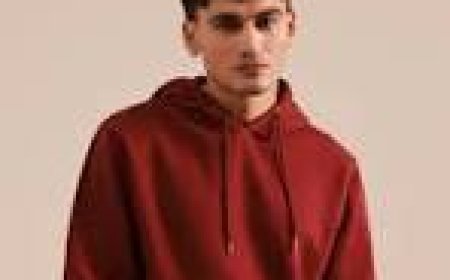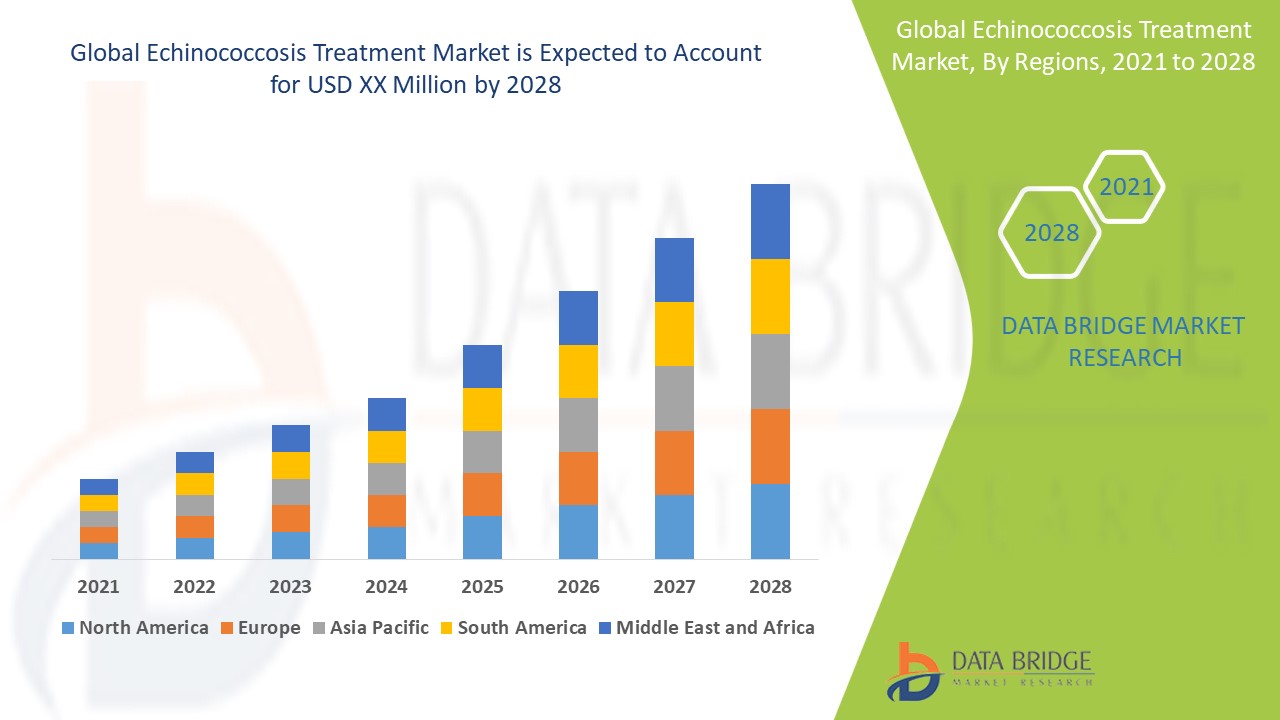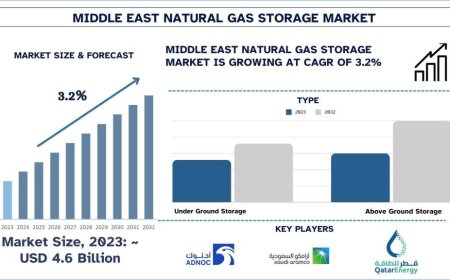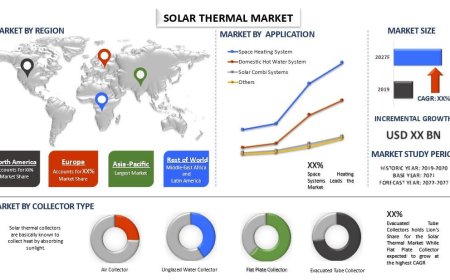How Phone Diagnostic Software Supports Enterprise IT
Boost enterprise IT efficiency with phone diagnostic software like Phone Clinix for fast, secure, and reliable mobile device management.

In todays hyper-connected business environment, smartphones and mobile devices have become integral to enterprise operations. From communication and collaboration to fieldwork and remote management, employees rely heavily on their mobile devices. For IT departments, this increasing dependency brings a new wave of challengesensuring device reliability, maintaining performance, securing data, and troubleshooting issues swiftly. To address these demands, phone diagnostic software has emerged as an essential tool in the enterprise IT toolkit. Among the leading solutions in this space is Phone Clinix, a robust diagnostic platform that simplifies mobile device management for enterprise IT teams.
The Growing Complexity of Enterprise Mobile Management
Enterprise IT teams are tasked with supporting a diverse fleet of mobile devicesoften spanning multiple manufacturers, operating systems, and network configurations. Managing this mobile ecosystem involves:
-
Onboarding and configuring new devices
-
Troubleshooting performance or connectivity issues
-
Identifying hardware malfunctions
-
Ensuring compliance with security protocols
-
Supporting remote and hybrid employees
-
Managing software updates and compatibility
Traditional IT tools designed for desktop or laptop environments often fall short when it comes to diagnosing and resolving mobile device issues. Thats where phone diagnostic software becomes indispensable.
What Is Phone Diagnostic Software?
Phone diagnostic software refers to specialized tools used to test, monitor, and troubleshoot mobile devices. These tools can scan both hardware and software components, providing detailed insights into a phone's performance, health, and potential faults.
Unlike manual inspections or basic built-in diagnostics, phone diagnostic software offers a more comprehensive, automated, and accurate way to assess mobile devices. Tools like Phone Clinix empower enterprise IT teams to reduce downtime, prevent data loss, and resolve issues faster.
Key Features of Phone Clinix
Phone Clinix is a professional-grade phone diagnostic software platform designed to support mobile repair shops, IT departments, and device resellers. For enterprises, it offers a centralized solution for diagnosing and validating smartphones and tablets.
1. Comprehensive Device Testing
Phone Clinix enables IT professionals to perform over 30 automated diagnostic tests covering:
-
Battery health and charging
-
Touchscreen responsiveness
-
Camera and microphone functionality
-
Network and SIM card performance
-
Sensors (gyroscope, accelerometer, proximity, etc.)
-
Storage and memory integrity
-
Operating system health
2. Cross-Platform Compatibility
The software works with Android and iOS devices, making it suitable for enterprises with a mixed-device environment. Whether an employee uses an iPhone or a Samsung Galaxy device, Phone Clinix ensures consistent diagnostics across the board.
3. Cloud-Based Management
Phone Clinix offers cloud connectivity, allowing IT teams to save and access diagnostic reports, track device history, and manage data remotely. This is especially helpful for distributed enterprises or IT teams managing remote employees.
4. Pre-Deployment Testing
Before rolling out devices to employees, IT teams can use Phone Clinix to validate that all hardware and software functions are operating correctly. This minimizes deployment issues and ensures new devices are in perfect working order.
5. Post-Repair Validation
When a mobile device is repairedwhether in-house or by a third-party vendorPhone Clinix can be used to validate the repair and ensure the device meets performance standards before being returned to the employee.
Why Enterprise IT Needs Phone Diagnostic Software
1. Faster Troubleshooting and Issue Resolution
Employees depend on mobile devices for productivity. When a phone fails, the delay in diagnosing and fixing the issue can lead to lost time and revenue. Phone Clinix enables IT support teams to identify the root cause quickly, whether it's a failing battery, a network issue, or software corruption.
2. Minimize Downtime
By accelerating diagnostics and repair validation, Phone Clinix helps reduce the time a device is out of commission. Devices can be tested and cleared for return in minutes rather than hours, allowing employees to get back to work faster.
3. Cost Savings
Without diagnostic tools, IT teams might replace entire devices unnecessarily due to unknown or misidentified issues. With phone diagnostic software, teams can pinpoint specific problems and perform targeted repairsreducing hardware replacement costs.
4. Scalable Device Management
As companies grow, so does their device inventory. Phone Clinix enables scalable diagnostics, allowing IT departments to handle high volumes of devices with standardized testing procedures and centralized data management.
5. Enhanced Data Security
A malfunctioning mobile device could pose a security risk, especially if it's part of a BYOD (Bring Your Own Device) or COPE (Corporate-Owned, Personally Enabled) program. With Phone Clinix, IT teams can verify system integrity and ensure devices are secure before allowing access to sensitive corporate networks.
6. Asset Tracking and Device History
The ability to track a devices diagnostic history over time is a major advantage. With Phone Clinix, enterprises can maintain detailed logs for each device, including past issues, repairs, and test results. This helps in decision-making for warranty claims, replacements, or upgrades.
Use Cases: How Enterprises Use Phone Clinix
1. IT Helpdesk Diagnostics
When an employee reports an issue with their phone, the IT helpdesk can use Phone Clinix to perform a quick, comprehensive diagnostic. Instead of relying on user descriptions or guesswork, they get accurate, data-backed results in minutes.
2. Remote Device Support
For remote teams, IT can provide diagnostic instructions using Phone Clinix, allowing employees to run tests and share results with support staff. This remote capability is crucial in a hybrid work environment.
3. Device Recycling and Upgrading
Before decommissioning or recycling a device, IT can use Phone Clinix to confirm its condition and determine if it can be reused, upgraded, or securely wiped.
4. Onboarding and Offboarding
New employees can receive fully tested devices during onboarding. When an employee leaves, the IT team can use Phone Clinix to test and reset their device, ensuring its ready for the next user.
Integration with Enterprise Systems
Phone Clinix can integrate with enterprise asset management (EAM) systems, ticketing platforms, and inventory databases. This ensures that diagnostics and repair histories are part of the overall IT management workflow. For example:
-
Link diagnostics to IT support tickets
-
Tag devices with pass/fail labels
-
Automatically update asset records with diagnostic results
Such integrations streamline operations and support enterprise compliance with service-level agreements (SLAs).
Security and Compliance
Enterprise IT teams must ensure that diagnostic tools comply with internal and external security standards. Phone Clinix is designed with data security in mind:
-
Encrypted data storage
-
Controlled user access
-
GDPR and enterprise policy compliance
-
Optional anonymization of device/user data
This makes it safe to use in industries like finance, healthcare, and government, where data privacy is paramount.
Why Choose Phone Clinix Over Alternatives?
While there are other diagnostic tools on the market, Phone Clinix offers a unique blend of depth, flexibility, and enterprise-grade functionality. Heres why IT teams prefer it:
-
Ease of Use Intuitive interface suitable for technicians and helpdesk staff
-
Regular Updates Constant support for new devices and OS updates
-
Multi-Device Support No need for brand-specific tools
-
Customizable Testing Workflows Adapt to your organizations needs
-
Support and Training Dedicated support team and onboarding resources
Final Thoughts
Mobile devices are no longer optionaltheyre essential tools in the modern workplace. For enterprise IT teams, managing these devices means more than just basic troubleshooting. It means fast, accurate diagnostics, efficient device management, and secure workflows.
Phone diagnostic software like Phone Clinix transforms the way IT teams handle mobile device support. From onboarding and daily troubleshooting to long-term asset tracking, Phone Clinix empowers enterprise IT with the tools they need to ensure mobile reliability, security, and performance.
As enterprises continue to scale their digital operations, tools like Phone Clinix will play a critical role in delivering seamless, tech-enabled workplace experiences. Its not just about diagnosing phonesits about supporting business continuity, improving employee productivity, and driving smarter IT operations.